Here’s a guide on how to give us a review on our Facebook page to qualify for our 10 Years Battery Warranty program.
To qualify for the 10 Years Battery Warranty program, you will need to give us a review on our Facebook page.
It is ok to give a less-than-good review / recommendation if you genuinely feel we fall short in some areas. We want to continuously improve ourselves! And yes, even if the review / recommendation isn’t good, you will still qualify for the 10 years battery warranty.
To help you with along, below is the step by step on how to do a recommendation in Facebook. There’s a mobile app version as well as a desktop version.
Mobile Facebook App Step By Step How-to
- Search for our Facebook page by typing “@yourblazeguard” in the Facebook search box.
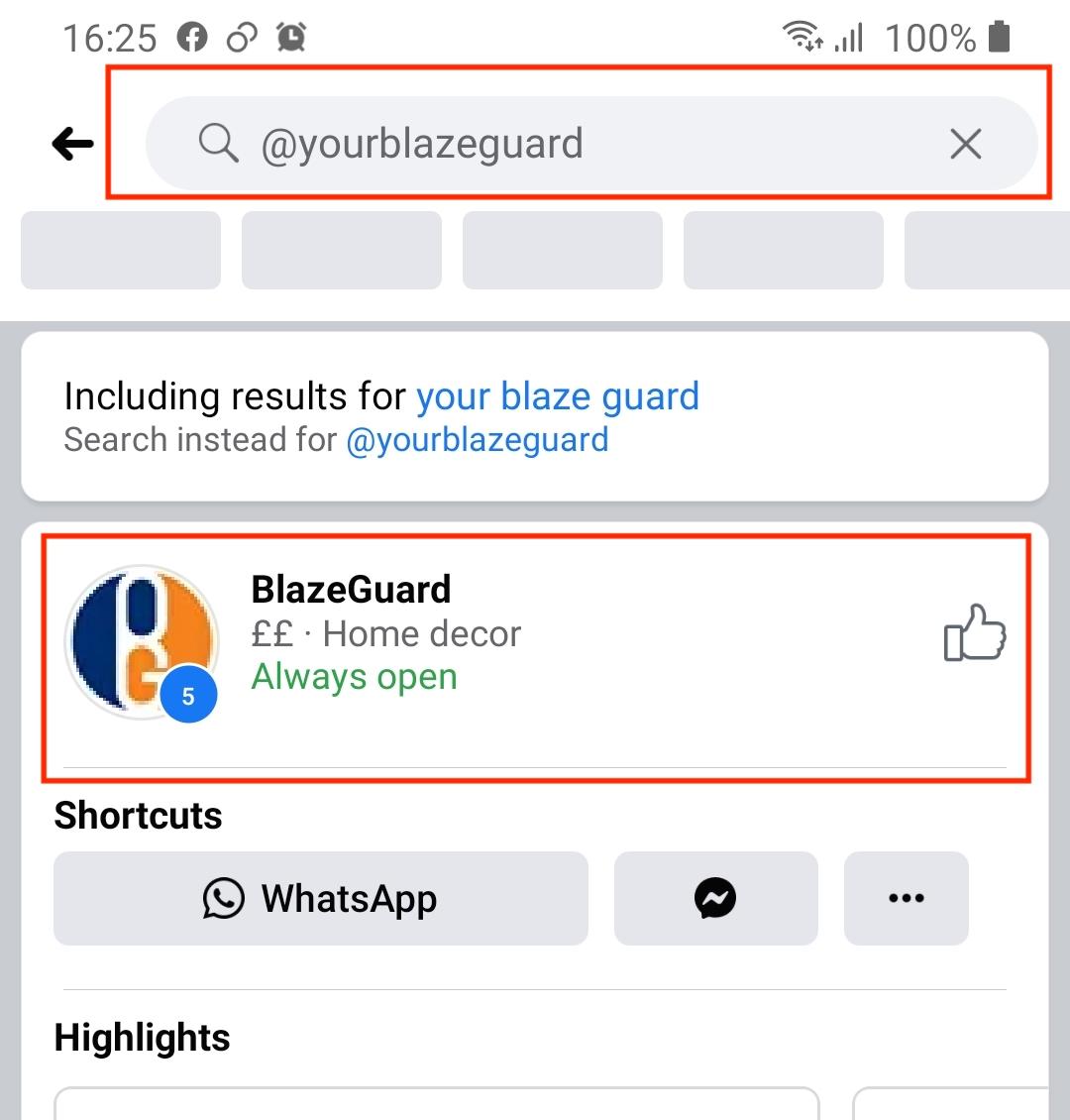
- Click on Reviews in the navigation.
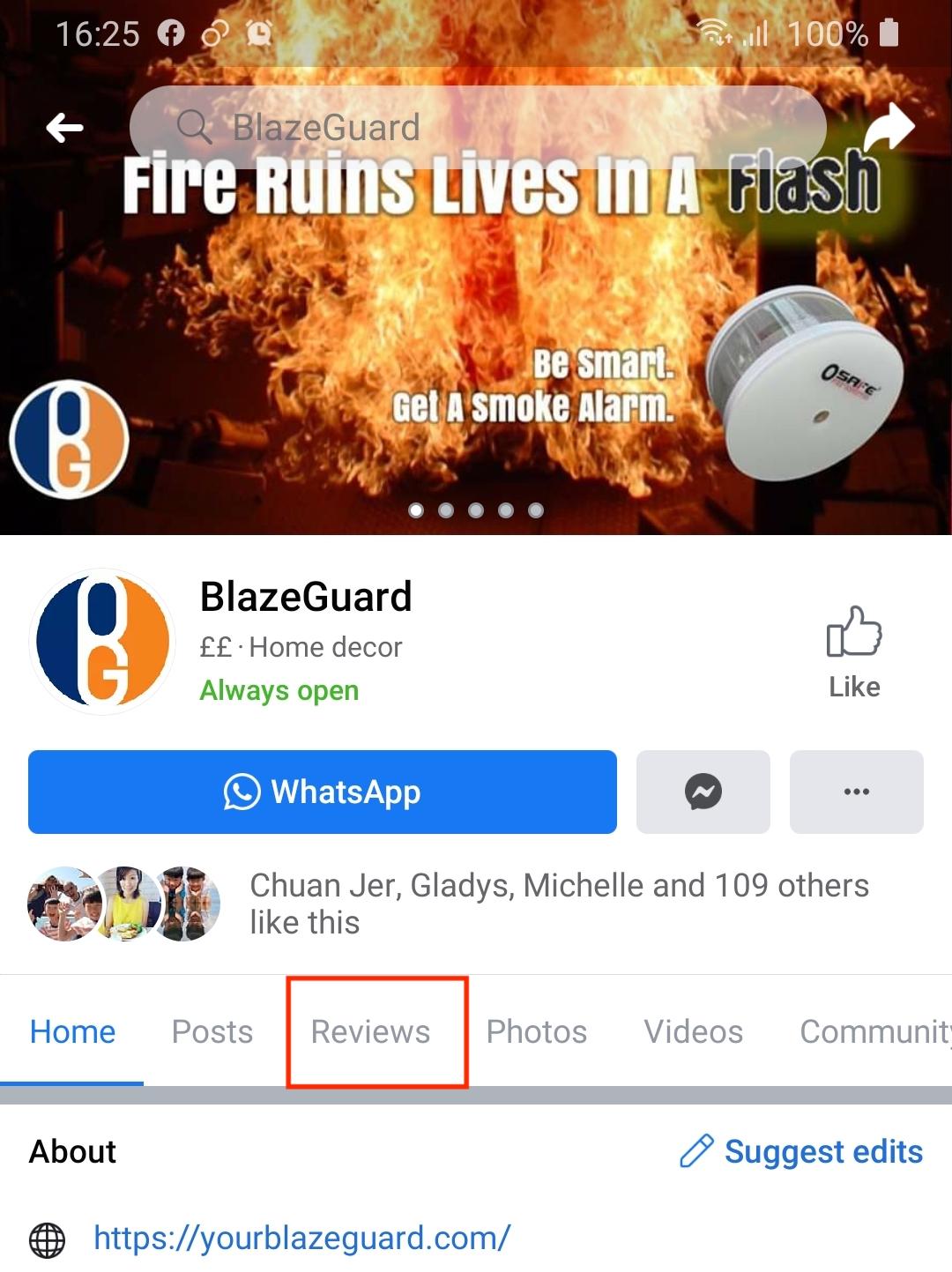
- Select Yes under “Do you recommend BlazeGuard?”
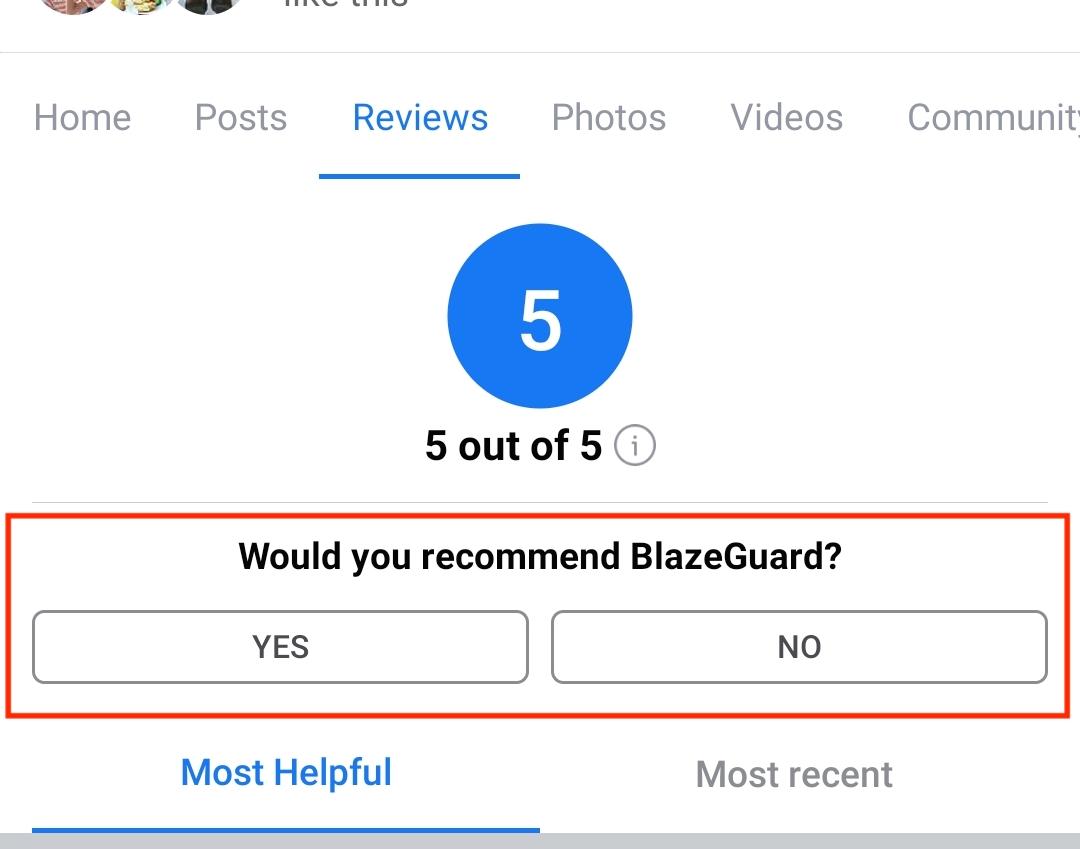
- Give us your recommendation.
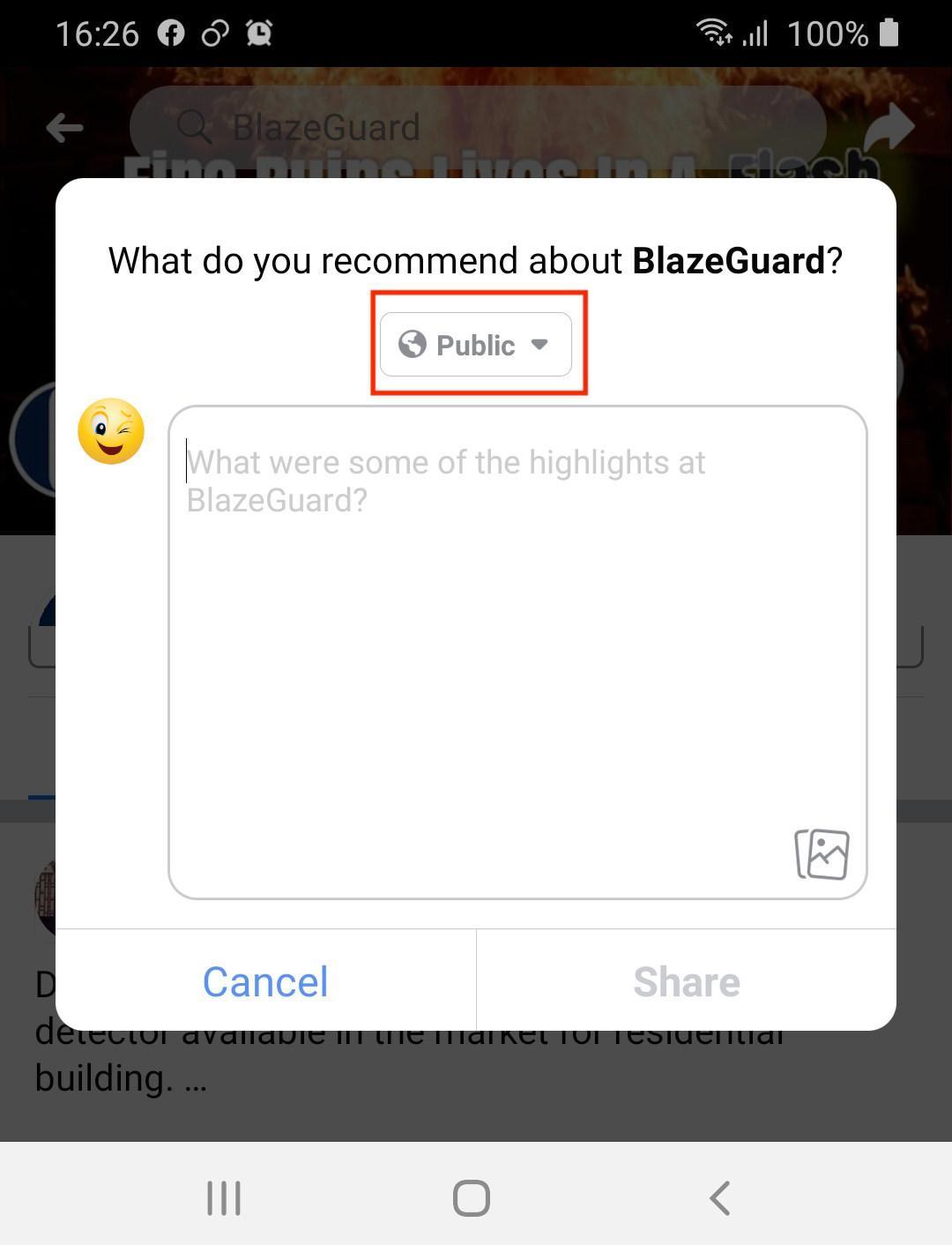
Ensure the privacy of the recommendation is set to Public before clicking on Post. If the privacy isn’t Public, simply click on the button to change to Public.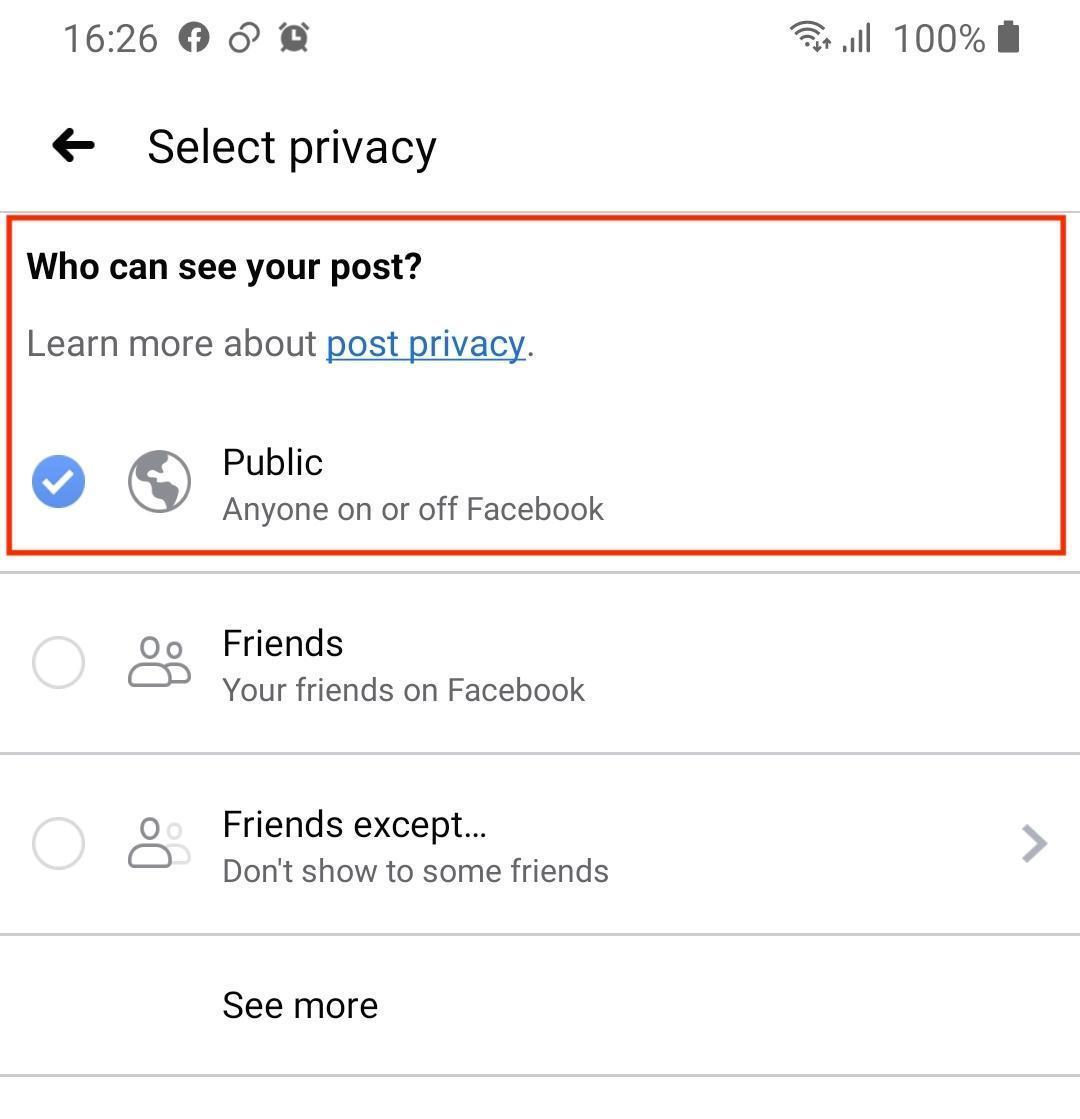
- That’s all. We will receive a notification on your recommendation submission and we will reach out to you to confirm that you have qualified for the 10 years battery warranty by email.
Desktop Faceook Step By Step How-to
- Search for our Facebook page by typing “@yourblazeguard” in the Facebook search box. Or you can click on this link to visit our Facebook page.
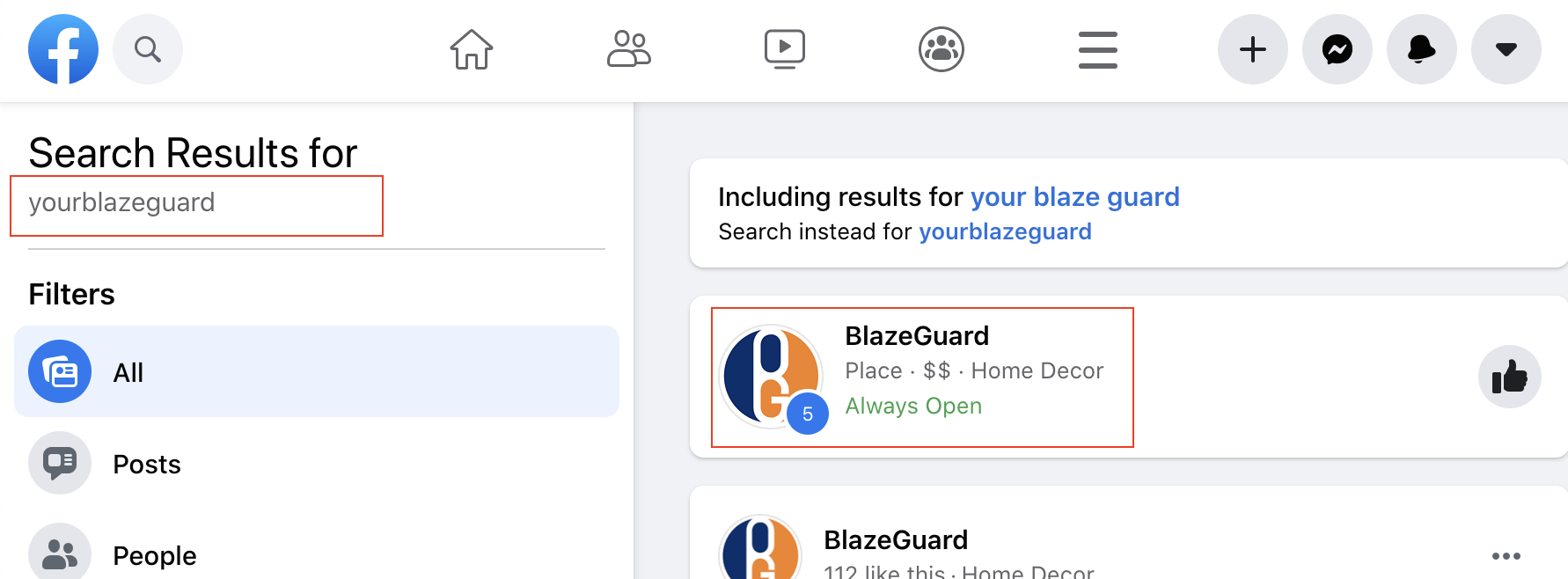
- Click on Reviews in the navigation.
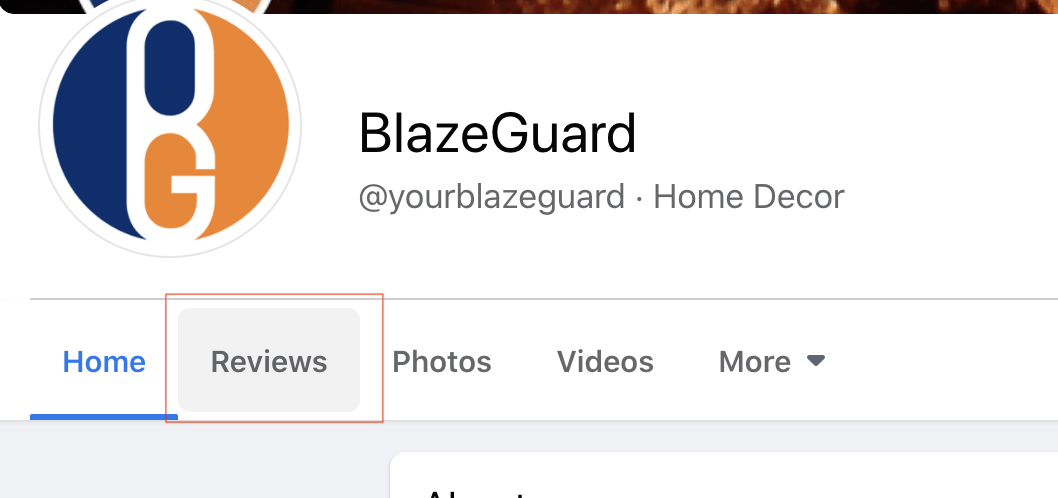
- Select Yes under “Do you recommend BlazeGuard?”
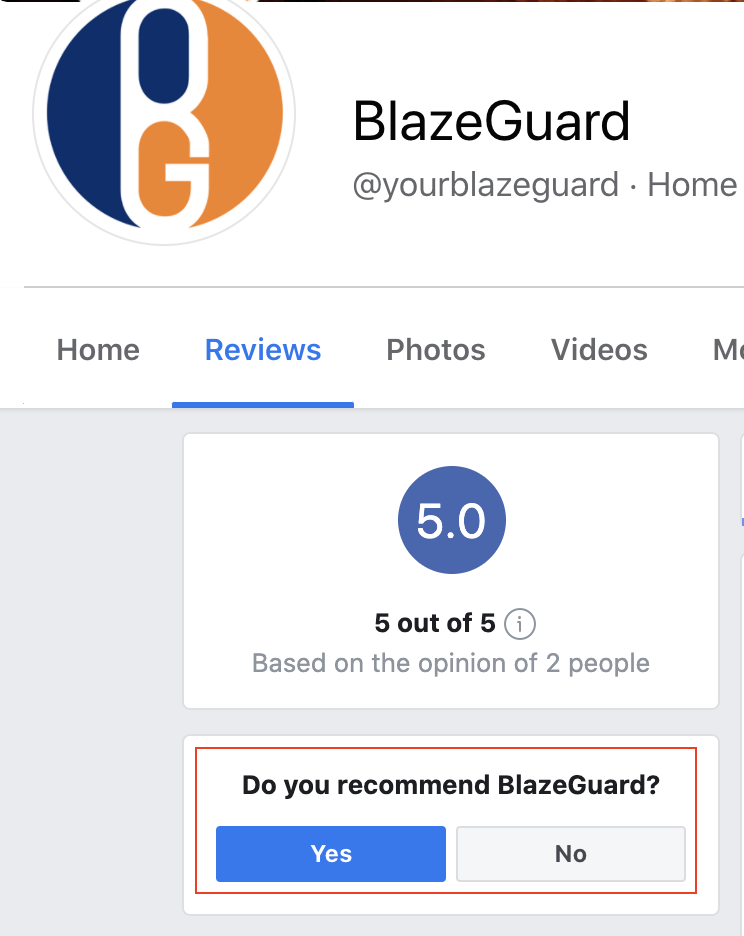
- Give us your recommendation. Ensure the privacy of the recommendation is set to Public before clicking on Post. If the privacy isn’t Public, simply click on the button to change to Public.
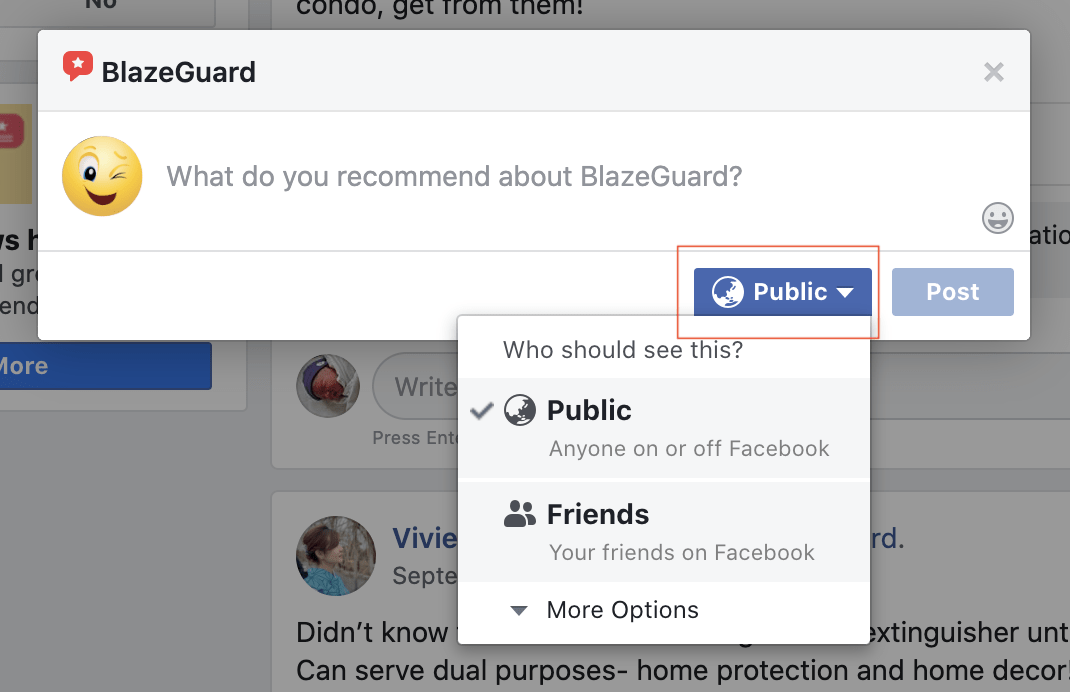
- That’s all. We will receive a notification on your recommendation submission and we will reach out to you to confirm that you have qualified for the 10 years battery warranty by email.
Category:
Warranty & Returns